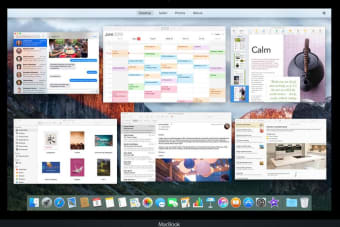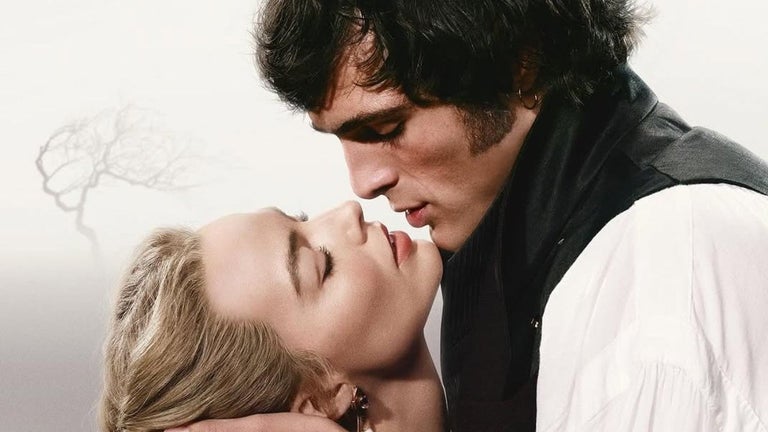Take charge of performance, stability, and security
Mac OS X El Capitan, developed by Apple and released in 2015, enhances the Mac user experience with thoughtful improvements. While not groundbreaking, this free update builds upon OS X Yosemite, offering refinements that significantly boost usability, performance, and multitasking functionality. Key enhancements like improved window management and a more robust Spotlight search address common user frustrations, making everyday tasks simpler and more efficient.
Top Recommended Alternative
What's new in El Capitan?
With the release of Mac OS X El Capitan, Apple has focused on refining existing features to elevate user experience. Users will notice enhancements in UI elements, smoother animations, and improved responsiveness, ensuring a fluid interaction overall.
One of the standout functionalities is the enhanced window management. The introduction of Split View allows users to work with two applications side-by-side in full screen, maximizing multitasking efficiency. Improvements to Mission Control further aid desktop organization with a new Spaces Bar behavior, simplifying navigation between open applications.
Spotlight search has evolved into a more powerful tool, now supporting natural language queries. Users can search with phrases like "documents I worked on last week," yielding contextual results based on time and location. Expanded sources for search results now encompass web content, weather updates, sports scores, and stock prices, vastly increasing its utility.
Streamlined communication and task management
The Mail app introduces iOS-style swipe gestures, empowering users to manage emails intuitively. Actions such as swiping to delete or mark items as unread enhance productivity, and Smart Suggestions enable automatic recognition of names, events, and contact information, allowing for quicker additions to contacts and calendar events. Additionally, Safari allows users to pin tabs for frequently accessed websites, and lets users quickly identify which tabs are playing audio.
Overall, the upgrades in user experience, multitasking capabilities, and enhanced search functionality combine to create a more efficient Mac experience, ensuring that even daily tasks are completed with increased enjoyment and ease. Though support status has been obsolete since 2018, with iTunes no longer being updated, the program is still able to download driver updates to sync to newer devices.
Reinforced user security
There’s also a new security feature, System Integrity Protection (SIP), that helps users keep their Mac safer by preventing important system files, folders, and processes from being manipulated, even by users with full administrator (root) access. This feature decreases the security risks associated with having unrestricted root access, especially on devices where one person serves as both an administrator and the main user. In the event that users need to run certain advanced tools or make system-level changes, SIP can be disabled by restarting the Mac into Recovery Mode and using a Terminal Command.
Enhance your Mac
Mac OS X El Capitan emerges as a valuable upgrade for current users, providing tangible enhancements primarily in usability and performance. New multitasking capabilities, such as Split View and improved Spotlight search, cater to those seeking efficiency in privacy, performance, and device stability. While these upgrades enhance the experience, they are not revolutionary, and users with older hardware may encounter limitations. Nevertheless, for those wanting to optimize their Mac experience without drastic changes, El Capitan presents a compelling advancement.